Guess what?! Your credit union customers are on Facebook. With nearly 2 billion monthly active users and roughly 65% of them logging in every single day, we can say that with confidence – regardless of industry or business size. We’ll be the first ones to admit that credit unions and the banking industry isn’t the sexiest topic coming through the feed, but with the right strategy and some practice, you can be running ROI positive Facebook marketing campaigns to help build relationships with potential customers in your area, drive relevant traffic to key landing pages on your website, and position your credit union at the top of your community’s consideration set.
The pure dominance in global market penetration combined with Facebook’s insanely large pool of well-organized data gives marketers an unparalleled opportunity to reach the right people with the right message – without breaking the bank.
Yes, that pun was most certainly intended.
As Facebook’s user base continues to grow, the “Facebook machine” gets smarter and smarter by compiling more and more data. Advertisers can take advantage of diverse ad formats to deliver targeted messaging based on thousands of data points including demographics, geographic locations, purchase behavior, personal interests, and family size, to name a few. You can even upload your email or customer database to target ads towards your warm audiences. You’re probably thinking what most of us are… Creepy, right?! But as a credit union looking to spend smart money on Facebook with maximum results, it’s important to be reaching the people most likely to find value in your service.
Unlike the majority of traditional marketing, and quite frankly, a healthy portion of digital marketing, Facebook makes it easy for you to track the metrics that matter. With tools like custom conversions and Ads Manager, tracking the results of your campaigns is a breeze. When we work with credit unions and community banks, we keep conversion tracking at the core of our strategy so we know what’s working, what’s not, and how to keep improving your return on ad spend.
As a credit union or community bank, your business’s presence on Facebook should be built from a Facebook Business page. Getting set up as a business page is important for a few key reasons: you’ll be able to create ads for your business, you can gain key insights about your Facebook page through ‘Facebook Insights’, and you can connect with Business Manager to control all things Facebook.
Prior to diving into the world of Facebook marketing, think of Business Manager as the first step towards legitimacy. It’s a completely free tool and only takes a couple of minutes to set up, and it acts as your credit union’s Facebook universe, helping you manage your page, advertising, analytics, conversion tracking, audiences, and tons more – but it’s presented in a way that’s simple to navigate and actually quite user friendly once you’ve spent some time getting the lay of the land.
Once you’ve connected your credit union’s Facebook page with a Business Manager account, familiarize yourself with the main navigation menu. Focus your time on getting a feel for Ads Manager, Power Editor, Page Posts, Audiences, and Audience Insights, since that’s where you’ll be spending most of your time as a marketer.
Some clients who are a little more familiar with using systems and dashboards like this can set everything up on their own, but we’ve had clients in our 2-Hour Social Media Marketing Training sessions who want nothing to do with this stuff. If you’re floating in the same boat, don’t hesitate to reach out to our team or reserve a time slot to chat 1-on-1 with one of our Facebook experts.
Main navigation menu in Business Manager:
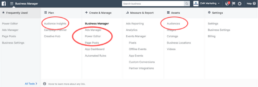
These free tools can be overwhelming at first glance, but they’re actually quite intuitive and become easy after a week or two of use. Plus, Facebook is constantly rolling out updates and subtle tweaks to make them even more efficient. This is a very brief overview of two very detailed platforms, but Facebook has been making changes (as of winter 2017… ) to make Ads Manager and Power Editor look more and more alike.
In the past, these tools operated as two mostly different entities. Power Editor was where you created and made big changes to your ads, and Ads Manager was where you analyzed and made small tweaks to your campaign. That’s still the case for the most part, so we felt it was worth explaining here.
Ads Manager
Ads Manager is a user-friendly dashboard to view and analyze campaign performance without the need for exporting spreadsheets or running calculations. It breaks down Facebook ads data by age, gender, and the ad placement where the action occurred, plus you can analyze hundreds of key performance indicators like cost-per-click, click through rate, and cost-per-conversion. You can create and update ads within Ads manager, but we still recommend making major campaign changes like initial ad creation and duplicating ad sets from within Power Editor.
Power Editor
With a steeper learning curve, Power Editor can be a lot to take in at first. With that being said, it offers advanced functionality and scalability with features like bulk edits, improved optimization options, easy duplication of audiences and ads, and simple split-testing without having to start from scratch. Plus, our favorite feature is the review process prior to publishing changes. It’s so easy to touch something you didn’t mean to, or to publish something you weren’t finished working on yet. It’s nice having to go through a review and process step, whereas Ads Manager publishes instantly.
Facebook makes it incredibly easy to “boost” a post from your credit union’s business page to increase its reach with minimal effort. A boosted post is where you put paid spend behind one of your existing posts, typically with the goal of social currency: likes, comments, and shares on your post. They can work for driving traffic to your website, but in most cases, you’d want greater control over audience targeting and tracking capabilities with a goal of link clicks.
Boosted posts have fewer targeting options than Facebook ads, and are really geared towards expanding the reach of a single post to your existing fan base. If you have a bigger budget they can be helpful to add fuel to an already popular post, but the true power of advertising and spending money on Facebook comes from their true ads platform.
When logged in as a page admin, you’ll see a blue-button option labeled “Boost Post” on each boostable post in your timeline. That’ll open up an easy, step-by-step process for choosing your objective, audience, budget, and how long you want the promotion to run. We find that many credit unions have only run boosted posts – never actual Facebook ads. We never tell businesses to ditch them completely, just be smart about when and how you use them. Let’s say you just teamed up with a local organization to help fundraise for youth organizations in your community – upload 3-5 pictures to a Facebook post with a sentence or two in the main post copy and share it from your business page. Let it live as an organic post for at least 24 hours in order to build up some initial engagement, and then spend $5 – $10 boosting it to reach ‘people who like your page and their friends’ – an option you’ll see when choosing your audience during the Boost Post setup process. If your credit union’s Facebook page is a newborn, you could boost the post to reach people in your geographic area of operation.
Main takeaways… If you just want to increase the visibility of a post you think is worth sharing, spend a little money shining the spotlight on them. Keep your budgets low, and if your goal shifts to sending web traffic to important landing pages or collecting email addresses, dedicate those dollars towards Facebook advertising through Ads Manager or Power Editor.
Boosted Posts setup process:

Facebook ads are the best digital marketing bang for your buck, unless you don’t have your campaign aligned with a business goal. What are you trying to accomplish with your campaign? What action do you want users to take? What value are you offering them? Facebook ads work best when used to drive traffic to important pages on your website – what can you offer of value that’s going to get them there? A successful Facebook ads campaign relies on a strong value proposition and a relevant landing page. Keep that in mind as we move through these next few sections breaking down Facebook ads creation.
Facebook ads are built out in three parts: campaign, ad sets, and ads.
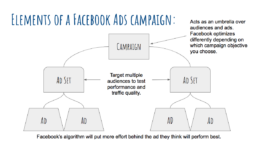
The first step in setting up a Facebook ad is creating the campaign. There’s a bunch of preset campaign objectives to choose from, but we recommend credit unions to stick with these four:
- Choose ‘Brand Awareness’ when the goal is reach and making members of your community aware of something of value.
- Choose ‘Traffic’ when the goal is driving site traffic to your blog posts.
- Choose ‘Lead Generation’ when the goal is acquiring new email addresses.
- Choose ‘Conversions’ when tracking landing page conversions or other important actions on your site, or for running retargeting campaigns.
Campaign creation first step in Power Editor:
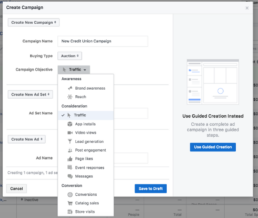
Under each campaign you can create multiple ad sets to target and test different audiences. During this second stage of the campaign setup, you’ll set your budget and schedule, hone in on the perfect audience with detailed targeting options, and select where you want your ad to appear. As you tweak your targeting Facebook will calculate a ‘potential audience’ size. For more local credit unions you want your potential audience to be in the ballpark of 5,000 – 500,000. We realize that’s a rather large ballpark, but your audience will vary based on your area of operation and the goal of your campaign. You’ll never reach all of that potential audience, so you want to make sure you’re giving Facebook enough data to work with.
Ad set creation within Power Editor:
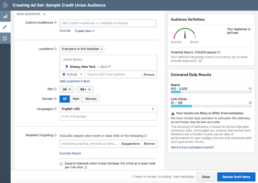
Target ‘custom audiences’ of warm users more likely to convert.
When you’re putting your hard-earned marketing dollars behind Facebook campaigns throwing more of a “right hook” than a “jab”, a smart strategy would be to create a custom audience of users who have already shown interest in your credit union, since they’re more likely to take action than someone who has never seen your content. Facebook lets you do this a few different ways, but for credit unions, we recommend creating the following 3 custom audiences right away:
For starters, you can access Facebook custom audiences through the ‘Audiences’ section in your Business Manager navigation menu, or while creating an ad set inside your campaign.
Navigation menu:
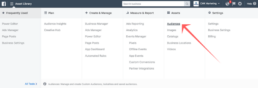
During ad set creation:
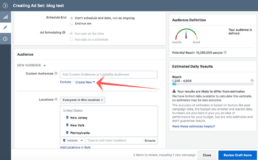
- Upload a file of your current customer database, and Facebook will match those contacts with users on their platform. This is a super valuable audience, since they’re already doing business with you and are most likely to take action.
- Create a Custom Audience based on website traffic. You have some options to play with here… Like which pages they visited or didn’t visit, or how many “days” you want the visitor to be kept in your audience… But right off the bat create an audience to capture anyone who visited any of your webpages in the last 30 days. Ideally, you should create website traffic Custom Audiences for all of your important landing pages and thank you pages for easy conversion tracking down the line.
- Finally, use the ‘Engagement’ custom audience option to create a list of people who engaged with any of your content on Facebook (or Instagram!). If you have any sort of activity on your Facebook page, this will give you a nice pool of engaged users you have already shown interest in your content.
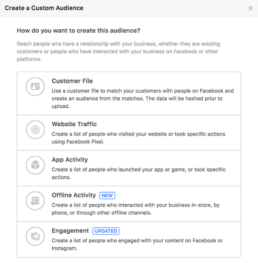
Next, create ‘lookalike audiences’ to find relevant new people to target based on your customer audiences.
Think of custom audiences as your internal “owned” lists, and lookalike audiences as external, “untapped” pools of users based upon your custom audiences. Facebook will automagically find other users it deems similar and most likely to find value in your offering.
Now we’ll make a lookalike audience for each of the 3 custom audiences you just created. During the setup process (see below), select United States as your region – you’ll specify your geographic targeting specs while building your campaign’s ad set.
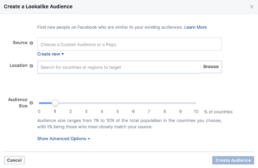
Utilize the ‘Exclude’ option.
Here’s an easy example… Let’s say your team just published a new blog post titled ‘10 Family-Friendly Activities to do in Upstate New York’ and you’re ready to create a Facebook ad promoting it to all of your website visitors in the last 180 days. Once people start clicking the ad and reading the post, you want Facebook to remove those users from your potential audience since they’ve already “converted” by clicking through and reading your article. By excluding a custom audience of people who have viewed the blog post URL, you’re not only saving money on saved ad impressions, but you’re decreasing burnout and negative feedback by pushing the same ad into someone’s newsfeed who has already consumed your content.
Ad set process inside Power Editor:
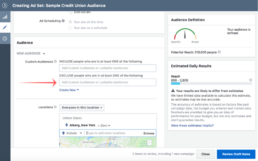
Go mobile.
Credit unions or community banks trying to connect with customers in the places they’re spending their attention need to shift their Facebook ad budget to the mobile newsfeed placement. With over 1.3 billion people logging into the app every single day and about 60% of Facebook users only logging in from phones, the mobile placement can’t be ignored. Ad sets targeting mobile-only placements in the newsfeed tend to perform better, with a higher click through rate and lower costs per click.
Once you’ve built out your audiences, the final step is creating your ads. Choose your ad format, upload relevant images or videos, add copy and a headline, and choose a call-to-action. Facebook’s guided creation and WYSIWYG preview makes this an easy process for beginners.
You should constantly be thinking about the ideal person you’re building this ad for. Facebook wants to give users the best experience they can to continue growing and owning the social space. The more relevant your ad is to your targeted audience, the more Facebook will put it in their newsfeeds. Also, make sure to use an attention grabbing headline. Not overly spammy, but something that will stop people as they’re flicking through their feeds during commercials.
This is a bonus advanced Facebook marketing tip… See that little box icon with the arrow pointing northeast in the screenshot below? That button gives you options to preview your ad in your live Facebook feed, share a link of the ad with your teammates, and more useful hidden tricks.
Ad creation step inside Power Editor:
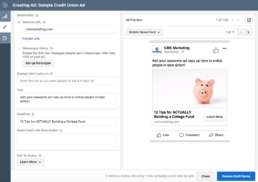
In a previous post, ‘Take It To The Bank: Using Facebook for Credit Unions’, we break down the importance of landing pages and how to maximize conversion rates to turn website visitors into valuable email addresses. If you haven’t read it yet, it’s just as important to credit union marketers as this post.
Once your landing pages are in place, creating a classic 2-step sales funnel using Facebook ads can help supercharge the amount of quality traffic moving through them. Here’s a universal example we often use with credit unions…
You’re ready to promote a new eBook informing potential customers about the benefits of banking with a credit union. The first step in the sales funnel is using a Facebook ad to drive relevant site traffic to your landing page, where you’ll ask people for their email address in exchange for the eBook download. Some will enter their email and redeem your offer, but most won’t. However, those people showed enough interest in your initial offer to click through… You don’t want to lose them so quickly! Here comes step 2.
Now that you’re a pro at using custom audiences, you can create a second ad targeting everyone who made it to your landing page but didn’t download the eBook. This ad will provide additional value or explanation with a stronger call-to-action encouraging that warm traffic that was just on your site to come back and convert. You won’t save all of your lost visitors, but we’ve implemented this strategy across a mix of client industries with consistently higher conversion rates.
With a relatively low ad budget, you can use Facebook ads to aid in your sales process all while being able to put a number to your ROI with lead tracking and custom conversion analytics.
Lead ads are a user-friendly way of generating leads and email addresses without ever taking users off of the Facebook platform. This is an advanced ad format that requires a little more back end work, but these can be a powerful way for credit unions or community banks to let people sign up for an event, join your email list, or request more information. They’re designed for a mobile experience, and Facebook auto-fills details like name, email, or phone number, making it incredibly easy for users to complete the 2-step opt-in process.
Here’s an example of the ad, opt-in, and thank you page steps for lead ads:

What’s awesome is the hundreds of data points Facebook allows you to measure from inside the Ads Manager platform. What’s not so awesome is sifting through numbers and cost-per-who-knows-what metrics to figure out what really matters to your objective and ad performance. Forget about exporting CSVs and crunching spreadsheets. Open up Ads Manager from your Business Manager navigation menu and create custom, savable reports in just minutes. Create ad save a unique report for each campaign you’re running. Here’s our general guidelines for credit unions to measure their Facebook campaign:
- For Traffic campaigns, measure spend, link clicks, and cost-per-click.
- For Lead Generation campaigns, measure spend, leads, and cost-per-lead.
- For Conversion campaigns, measure spend, conversions, and cost-per-conversion.
You get the idea. Keep it simple and focused. You can always dive deeper and create more reports to for a granular analysis of your ads, but these are essential reports for beginners and for Facebook advertising veterans.
These are just some of the possibilities credit unions and banks could be taking advantage of with Facebook advertising. You could…
- Target small business owners – Facebook allows you to target people who have self-identified themselves as business owners, or have online behaviors and interests that indicate they’re likely a business owner.
- Steal from your competition – Target people who are or are not currently members of a credit union, national bank customer, or regional bank customers.
- Target by income & finances – Include or exclude users by income, net worth, liquid assets, and more.
- Target Facebook Page Admins – Underutilized strategy… Combine the targeting of Facebook page admins with location based targeting to get a pool of potential business owners in your area.
- Use purchase behavior data points – Isolate people with credit cards, people likely to be high credit card spenders, or people who purchase frequently online.
- Narrow by family size and household data – Create an audience of people likely to take out a car or home loan in the near future.
Whenever we work with credit unions or community banks, we always perform a social media audit of not only their profiles and performance, but also that of their competitors. One thing we’ve consistently found through both client work and through our 2-hour Facebook Marketing Training sessions is that most credit union websites don’t have the Facebook conversion pixel installed on their site. It’s super easy to tell, there’s a Google Chrome extension that tells you if a page is pixeling your browser. Nifty as a marketer but essential for whoever is setting up and running your Facebook ads to make sure everything is tracking correctly. This is noteworthy because it means that competitors in your area likely aren’t using Facebook effectively to grow their business and build relationships with customers. But you can! This post will help get your on the right track, and hopefully you’re able to create and run a couple successful campaigns based off what you learned here.
If you need help setting up, targeting, running, or scaling your Facebook ads, our team of experts is fluent in building out campaigns to help you drive traffic to converting landing pages, build awareness around your services, promote blog content, move customers down your sales funnel, and more.
Does your social media marketing strategy need a little guidance? We’re helping organizations transform their digital marketing efforts through personalized 2 hour, 1-on-1 trainings. These trainings include:
- Audit of your Facebook, Instagram, & Snapchat accounts
- Maximizing your social media marketing organically
- Customized strategy for running ads that convert
- Copies of presentation & notes to review on your own
- Actionable tips to start winning on social media
Learn more through the button below and see if it’s the right fit for you & your team!


